DocuSign
Key contract information
| Contract start date | 1 November 2021 |
| Contract renewal date | 30 October annually |
| Procurement method | Contact LGA Procurement |
LGA Procurement and Data#3 have partnered with DocuSign to offer a collective buying agreement for South Australian councils for a premium e-signature tool product.
A recording of a webinar and product demonstration can be found on the Gallery page of LGA Procurement's website. Please note: you must be logged into the LGA website to access this recording.
For technical information and resources - we encourage you to view the recording and contact the team at LGA Procurement or email Tyler Osborne at Data #3 for further information.
DocuSign’s Consultation and Adoption pieces
How to attach a Common Seal to a document
DocuSign enables a functionality for Councils to be able to affix their Common Seal on Contract documents (if required) by including an image in the signature field.
DocuSign has a Stamp field that can be assigned to a recipient just like a Signature field. It was developed for purposes of the Japanese Hanko (personal stamp) but can be used for any type of stamp image that a signer might need to place on a document.
You place the Stamp field on the document and assign it to one of the recipients (see below).
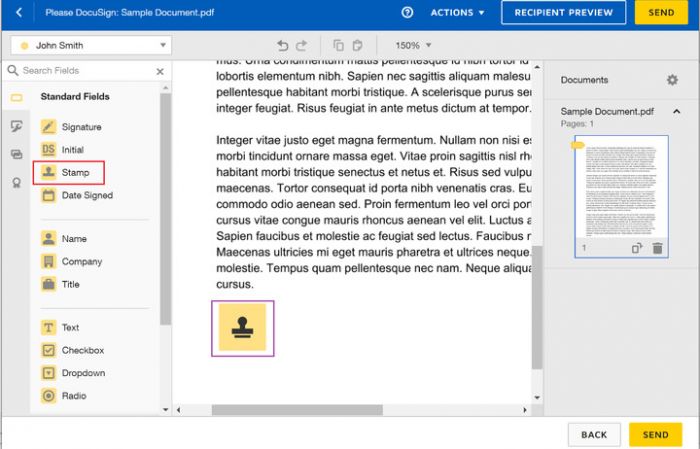
The recipient, while signing, is prompted to either upload or drag & drop an image file to be placed on the document. If the signer has a DocuSign account, the stamp can be saved to their account for the future just like a signature (see below).
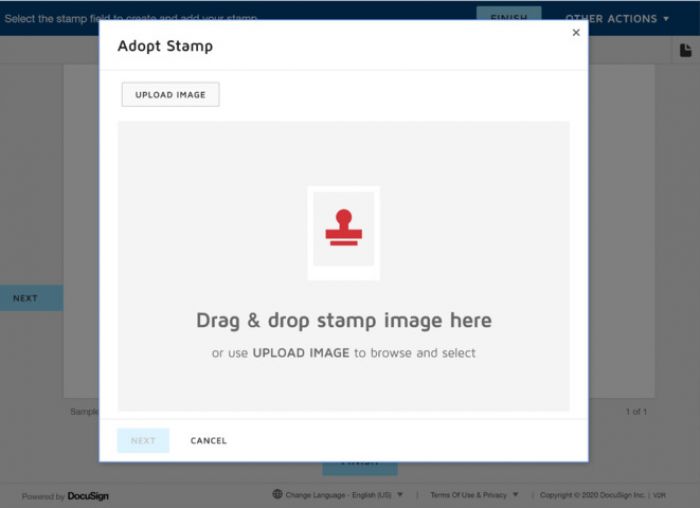
As electronic documents increase in use across our sector more complex requirements will be identified. Please contact the team at LGA Procurement or email Tyler Osborne at Data #3 for more information.
